Table of Contents
In today’s fast-moving digital world, video content has become a massive part of our daily lives. From Facebook and Instagram to TikTok, YouTube, and Twitter, users are constantly sharing engaging videos—funny moments, tutorials, motivational talks, dance challenges, and more. However, a common problem many users face is not being able to download these videos directly from the platforms.
Whether you want to save a recipe video for offline viewing, download a motivational reel for inspiration, or archive a clip that resonates with you, having the ability to download any social media video can be incredibly useful. Thankfully, several tools and methods allow users to easily download videos from nearly all popular platforms.
This article explores how to download any social media videos, highlights features, discusses the pros and cons, and suggests some helpful alternatives.
What is the Download Any Social Media Videos?
“Download any social media videos” refers to the process of saving videos from various social media platforms such as Facebook, Instagram, TikTok, YouTube, X (formerly Twitter), Snapchat, Reddit, and others to your device for offline viewing or personal use.
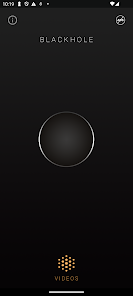
Typically, these platforms don’t offer direct download buttons—especially for someone else’s content—so people use third-party tools, apps, or browser extensions. These tools allow users to paste the video link, extract the media, and download it in their desired format or quality.
How Download Any Social Media Videos
Downloading any social media video is usually a simple process. Here’s a general step-by-step guide you can follow:
1. Copy the Video Link
Go to the social media platform, find the video you want to download, and copy the link:
- Instagram: Tap the three dots on a post > “Copy Link”
- YouTube: Tap “Share” > “Copy Link”
- Facebook: Tap the share icon > “Copy Link”
- TikTok: Tap the arrow icon > “Copy Link”
- X (Twitter): Tap share icon > “Copy Link”
2. Use a Downloader Tool or App
Visit a website like:
- SaveFrom.net
- SnapInsta.app
- Y2Mate.com
- Snaptik.app
- SSSTik.io
Or download apps like:
- Videoder (Android)
- 4K Video Downloader (PC/Mac)
- Repost for Instagram (iOS/Android)
3. Paste the Link and Download
Paste the copied URL into the downloader’s input box. Choose the desired video resolution (360p, 720p, 1080p, or 4K), and click “Download”. The file will then save to your device.
Note: Some platforms like YouTube prohibit downloading copyrighted content, so make sure you’re downloading videos for personal use or with permission.
Features of Download Any Social Media Videos [Completely Detailing]
Here are the most common and helpful features of social media video downloaders:
| Feature | Description |
|---|---|
| Multi-Platform Support | Download videos from YouTube, Instagram, Facebook, TikTok, X, Reddit, etc. |
| Video Quality Options | Choose between low quality (360p) to HD or 4K depending on your preference. |
| Audio Download Option | Convert video to MP3 or other audio formats if you just want the sound. |
| No Watermark Download | Some tools remove watermarks, especially from TikTok or Instagram reels. |
| Batch Downloading | Download multiple videos at once (mostly available in desktop software). |
| Mobile App Availability | Handy apps for Android/iOS make downloads quicker and more accessible. |
| Browser Extensions | Add-ons like Video DownloadHelper can directly detect and save media. |
| Cross-Device Compatibility | Available on PC, Mac, Android, iPhone, and even tablets. |
| Simple User Interface | Clean, easy-to-use layout for all types of users. |
| Free Usage | Most tools are free, though some offer premium versions with more features. |
Pros of Download Any Social Media Videos [Use Table]
| Pros | Explanation |
|---|---|
| Offline Access | Watch your favorite videos anytime without needing the internet. |
| Content Backup | Preserve valuable or memorable videos before they get deleted or removed. |
| Share Without Link | Easily share videos with friends or family who may not have the same platform. |
| Educational Purposes | Save tutorials or learning content for repeated offline use. |
| Supports All Formats | Download in MP4, MP3, AVI, and more for versatile playback. |
| Device Storage | Saves directly to your gallery or folder without platform restrictions. |
| Free Tools Available | Most downloaders offer basic services at no cost. |
Cons of Download Any Social Media Videos [Use Table]
| Cons | Explanation |
|---|---|
| Copyright Infringement Risk | Downloading copyrighted videos without permission may lead to legal issues. |
| Pop-up Ads on Free Tools | Many free sites are loaded with annoying or misleading ads. |
| App Permissions | Some apps may require excessive access to device data or storage. |
| Platform Blocking | Some social networks (like YouTube) regularly block downloaders or links. |
| Limited iOS Support | Apple devices have restrictions on third-party downloads. |
| No Auto Captions/Comments | Downloaded videos usually don’t include captions, comments, or likes. |
Download Any Social Media Videos Alternatives [Use Table]
Here’s a list of reliable alternatives if one tool isn’t working or if you want specific features:
| Name | Platform | Special Feature | Website/App |
|---|---|---|---|
| SaveFrom.net | Web | Fast downloading, no login needed | https://savefrom.net |
| SnapInsta.app | Web | Instagram-specific tool | https://snapinsta.app |
| SSSTik.io | Web | No watermark TikTok downloads | https://ssstik.io |
| Y2Mate | Web | YouTube downloader & MP3 conversion | https://y2mate.com |
| 4K Video Downloader | Desktop (PC/Mac) | Batch downloading, playlists support | https://www.4kdownload.com |
| Snaptube | Android App | Supports multiple platforms | Available via APK |
| Repost: For Instagram | Android/iOS | Good for reposting and downloading reels | Google Play / App Store |
| Video DownloadHelper | Browser Extension | Detects videos automatically | Chrome / Firefox Extension Store |
Download Any Social Media Videos
Downloading social media videos can make content more accessible, especially when you’re traveling, offline, or looking to repurpose content for creative projects. However, it’s essential to respect copyright laws and avoid misusing someone else’s work.
If you’re an educator, student, digital marketer, or just a casual viewer, having access to a reliable video downloader can be a game-changer. It helps you save time, bandwidth, and ensures your favorite videos are always a click away—even when your network isn’t.
Important Tips
- Always check the copyright/license of content before downloading.
- Use reputable sites or tools to avoid malware.
- Avoid giving unnecessary permissions to apps—always read reviews before installing.
Conclusion:
In a digital world where content comes and goes rapidly, downloading social media videos gives you a level of control and permanence. While many platforms discourage it to protect creators’ rights, responsible and fair use (especially for educational or personal purposes) is still very common and useful. Use trusted tools, respect creators, and enjoy your favorite content anytime, anywhere.
Download



